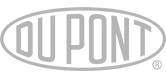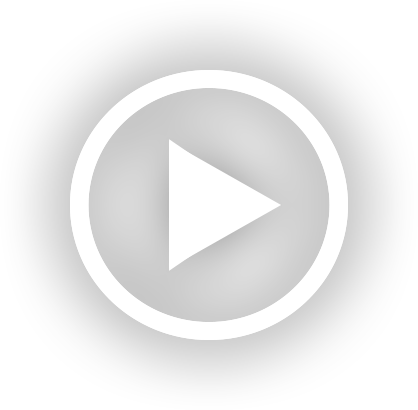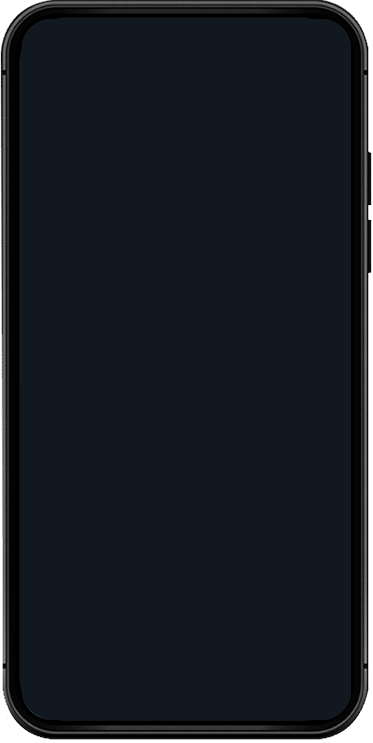Flexible, Reliable, & Easy To Use
When a crisis hits, your people will rely on you for quick, effective communication— and you can rely on CogniSent. We’ve got you covered.
Quick Message
Management
Filter Urgent Items
Secure HIPAA Compliant
Messaging
Powerful Features
Multi-Operating System
Compatible with Android and iOS.
Encrypted Messaging
Safely encrypted on servers, devices, and in transit.
Secure HIPAA Compliant Messaging
Login and Password required for all message retrieval. Rest assured your messages are safe and secure and HIPAA compliant.
Message Filtering
Need to see only messages still escalating? Use our Filter feature.
Message Query
Need to find a message from a client from two weeks ago? Don’t waste time scrolling through messages, use our Query feature.

Explore the CogniSent Virtual Receptionist App

Contacts:
Create Contacts for other healthcare providers or patients with details such as their name, phone number, and, email that are sent directly to you from our receptionist.
✕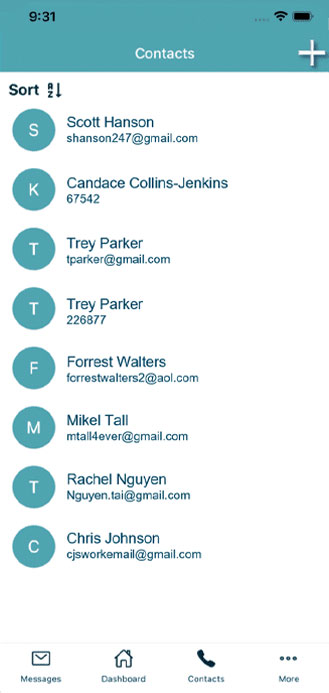
Secure Messaging:
Messages sent to you – When the service sends you a message, they are sent directly to your App, allowing you to read the message, clear the escalation, reply back, archive, and dial the phone number while blocking your caller ID.
✕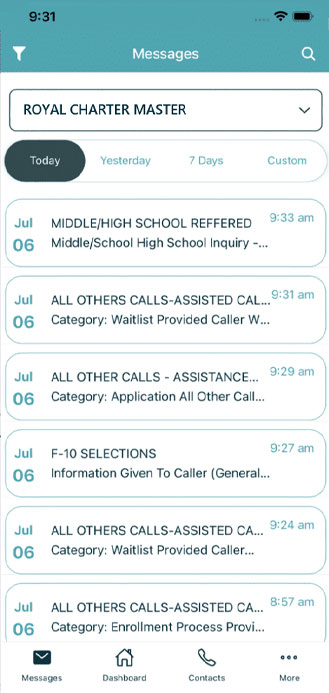
Filter Messages:
Apply filters to show only the messages you want to see. Filter by unread, Escalations, Follow-up, Archived, or Time Frame.
✕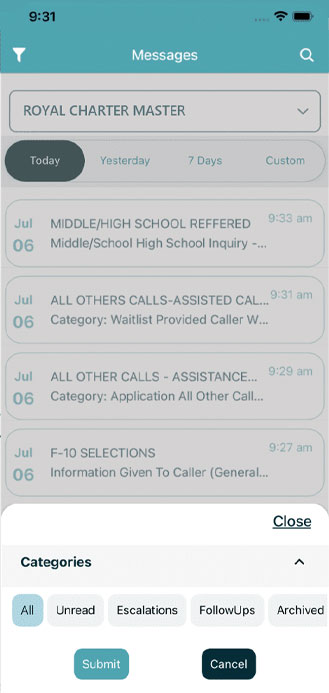
Message Details:
Click on any message to see what information and details were gathered during the call, delivery details about the message, send to a colleague, chat with another account member, or even reply to us to let us know you got the message.
✕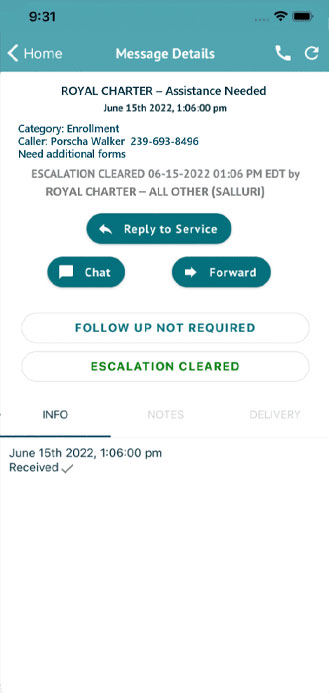
Reminder/Edit Reminder:
Make customized reminders to make your busy day go a little smoother. Here you can create reminders about a patient you need to call back or even an important meeting.
✕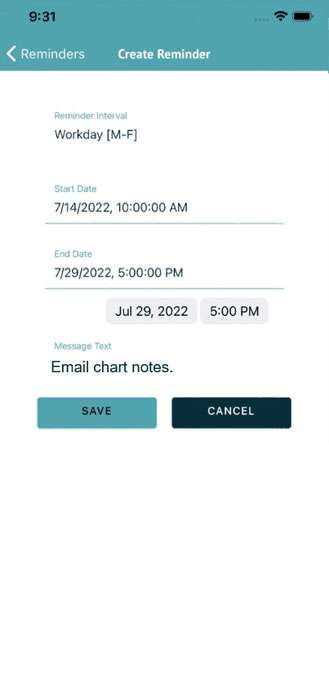
On Call Schedule:
Here you can view the on-call schedule. This shows the time frame for each on-call shift, the person assigned, and the contact number or email.
✕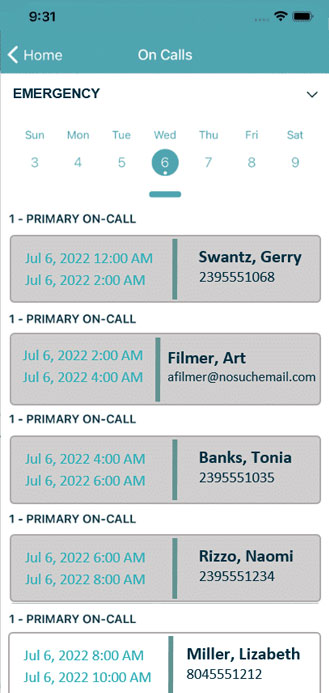
Individual Messages Features
Clear escalations, so they are no longer pending, or allow the escalation to end on its own.
✕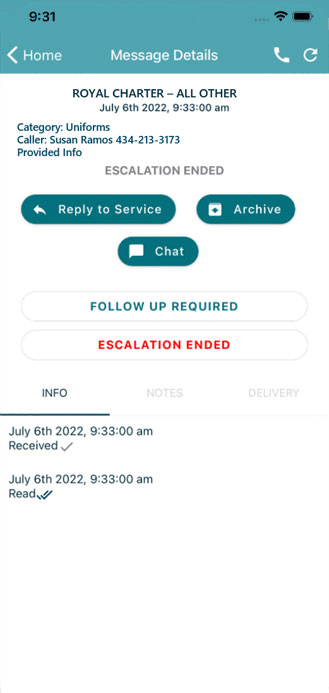
Account Level Access:
Users are able to see Account stats, View and update the contact directory, manage the On-Call, set personal reminders, and contact CS via Email.
✕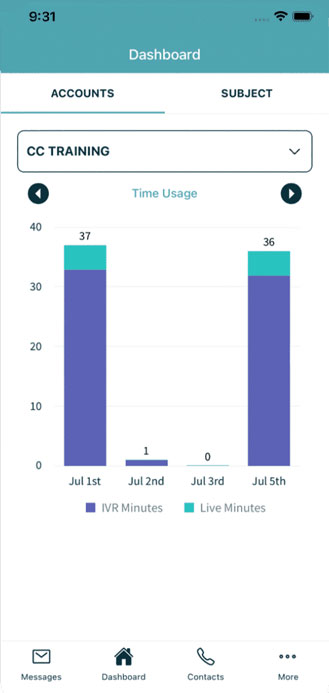
Secure Chat
A group of your peers can communicate with each other through the App by forwarding messages, files and any other direct communication all while being encrypted.
✕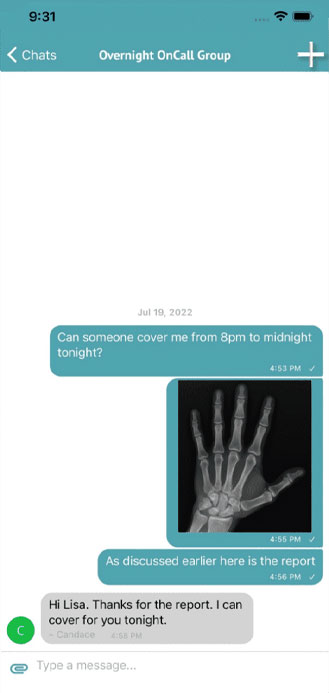
Account Call Usage:
See the number of calls your pracitice received on any given day.
✕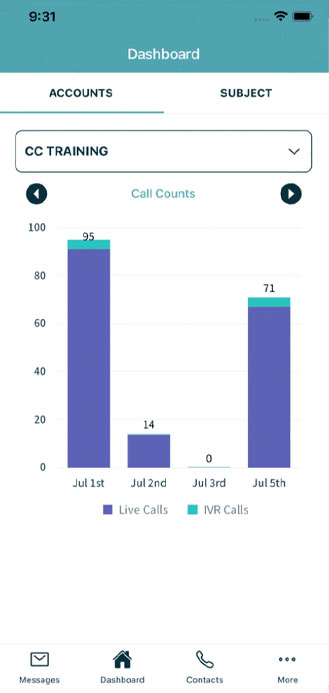
Pending Escalations and Follow ups
You can see an overview of how many messages you have under a particular subject like, how many escalations are pending or how many messages require a follow-up.
✕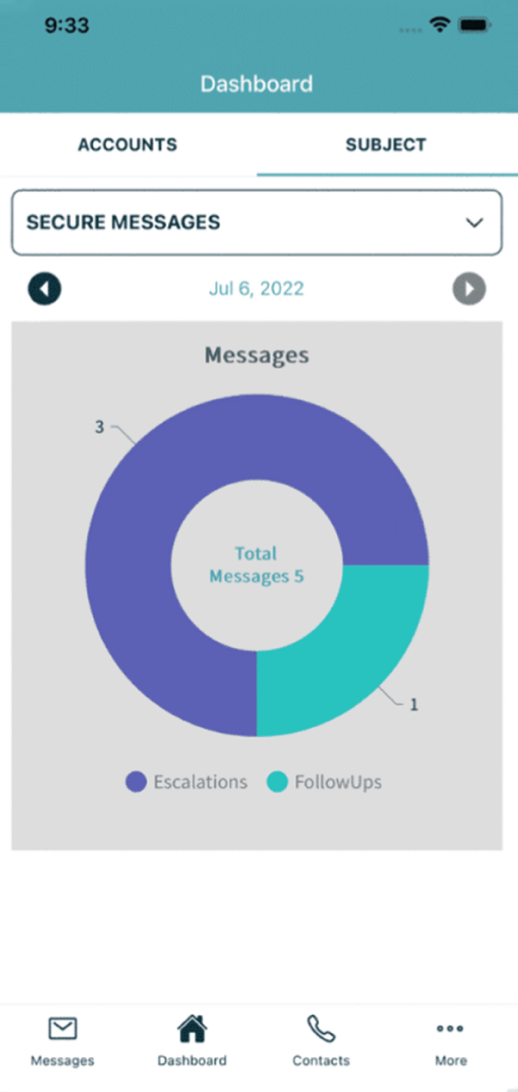
Profile Settings
Update your display name and/or email as well as change your password from the Manage Account section.
✕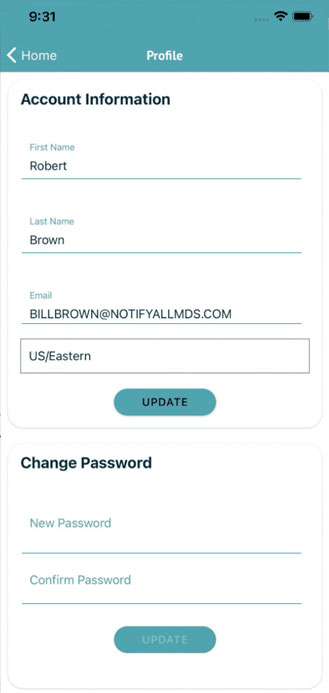
Benefits

Productivity
Put valuable time back in your day

Flexibility
There when you need us, on call when you don’t

Convenience
Your receptionist is as close as your phone

Growth
Never miss an opportunity to grow your business

Security
Protect your personal number
Learn More About CogniSent
Find out about updates and new features for our quickly expanding, powerful, new messaging app.
Subscribe
"*" indicates required fields
Trusted By Great Teams